

Description
Top Selling NO 1 in 2020, Smart Scale BF8028, Bluetooth 4.0 data synchronous transmission, connect to the free APP "LEAONE", measure 12 data, multi-language support, one-click sharing on social media.
Parameter
|
Capacity:0.5-180kg |
LCD size:73*28.5mm |
|
Division:100g |
Product Size:28*28*2.5cm |
|
Unit:KG/LB/ST |
Product Net Weight:1.35kg |
|
Power:3V 2*AAA |
Display: black background, white word |
|
Low battery (LO) and overload indication (Err) |
Glass size:280*280*6*R25mm |
Detail
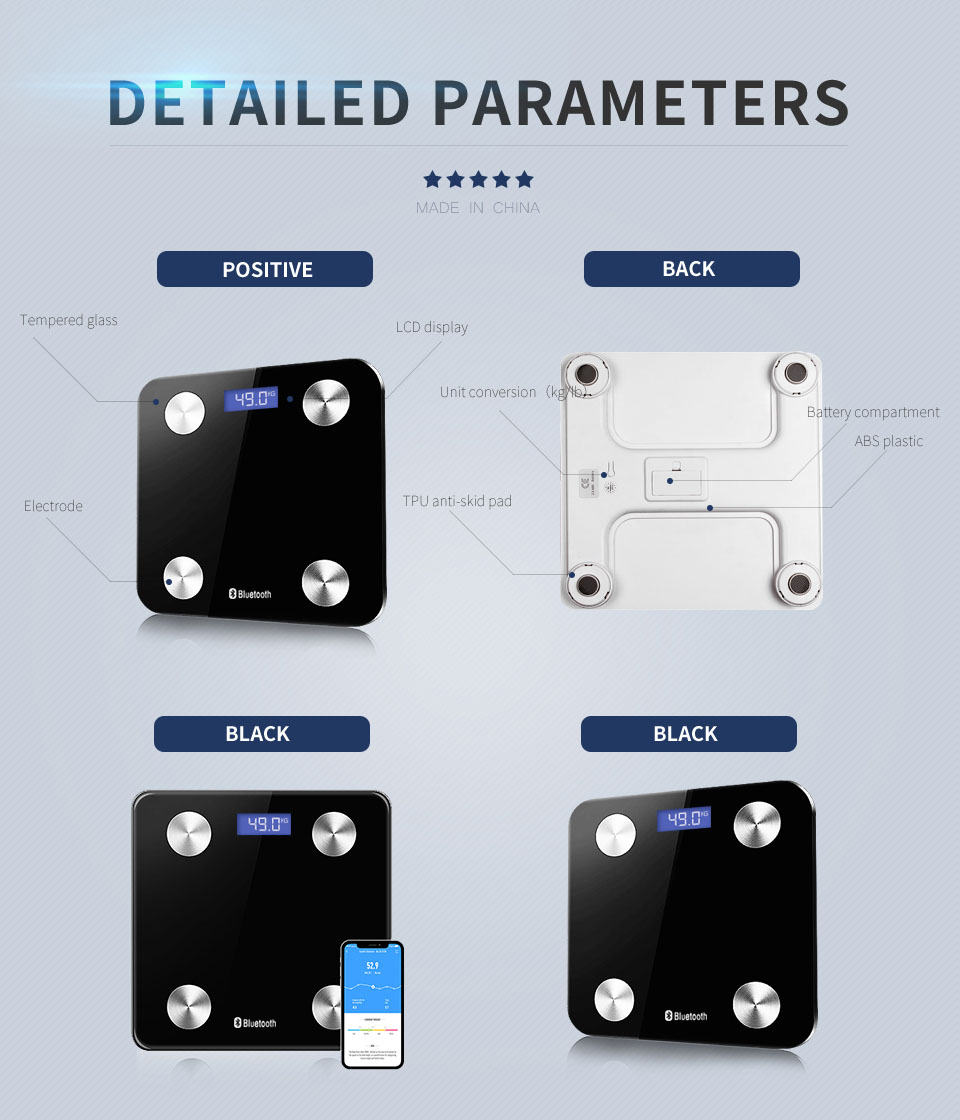
Tempered glass, 6mm thickness, Even if it is broken, it will not hurt people.

LCD display with backlight, can clear read at night.

Smart scale used with free app “Leaone” show 12 date, Weight, BMI,Fat, Muscle, V-fat, Bone mass, Water, BMR, Obesity Degree, Protein, Lean body mass, Body age. You can also see the numerical curve in the APP
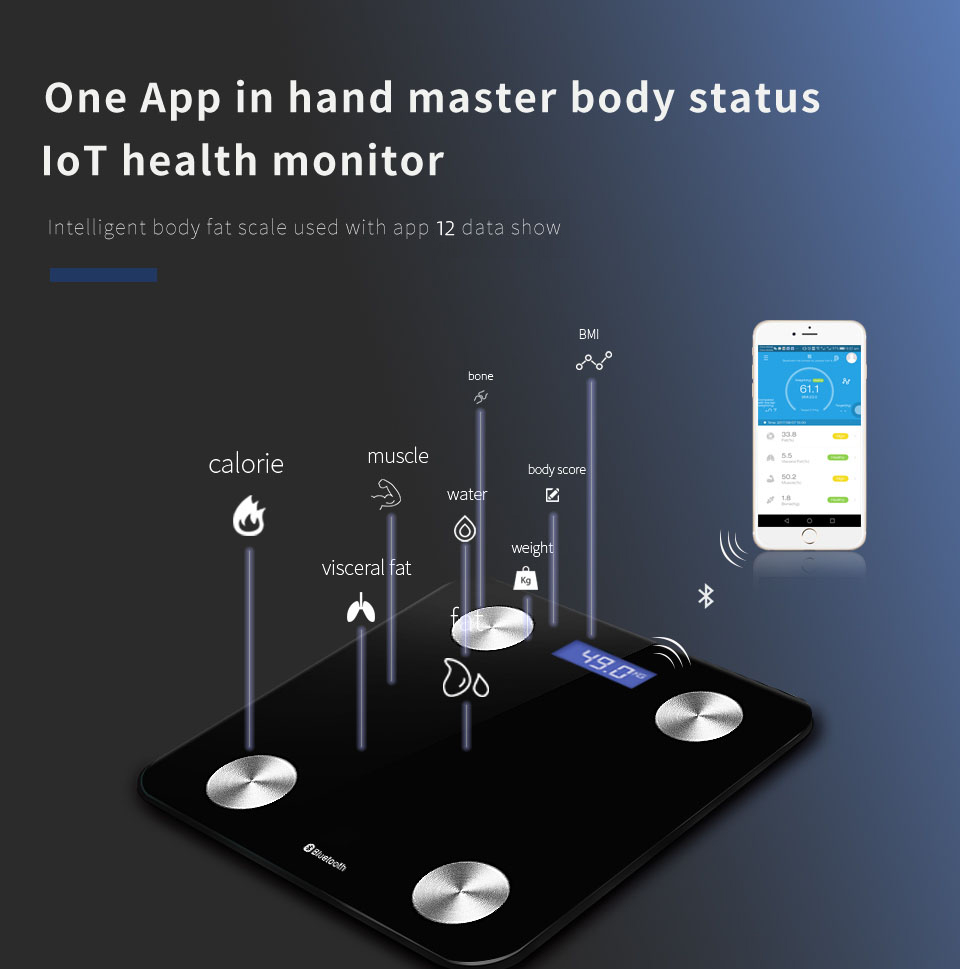
Our Company
We are a manufacturer of household electronic scales for 43 years, and we have rich OEM and ODM experience. We have our own R&D department, which can independently carry out product development and testing. We have a complete production process for electronic scales. There are 8 assembly lines in the factory, including silk screen printing, assembly and packaging.

Our Advantage
1 The APP of the smart scale is developed by ourselves and has complete property rights, which can be modified according to your requirement
2 The customized MOQ is small, Provide a full range of customized services
3 Strict quality control, a total of 8 quality control procedures
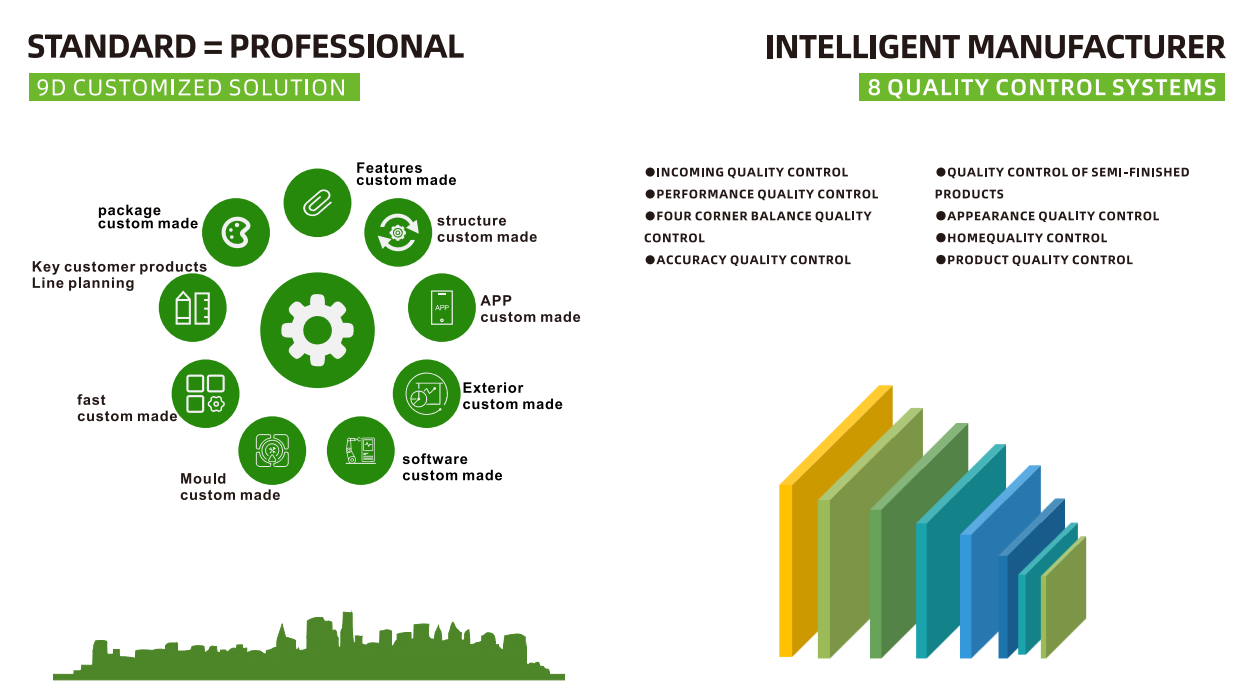
FAQ
1 How does the Smart scale work?
This Bluetooth Smart Scale uses BIA (Bio-electrical Impedance Analysis) technology to estimate body fat mass, lean mass, total body water and bone mass. The general principle behind: two or more conductors (electrode or ITO film) on the scale contact person's body and a small electric current is sent through the body. The resistance between the conductors will provide a measure of body fat. The electrical current is small and may not be felt.
2 How can i switch weighing unit?
To set up scale shows the right weight unit, press the weighing unit button beneath the scale, LED/LCD will switch between kg, lb or St if. (St unit not equipped on LED model).
To set up App shows the right weight unit, please click Setting --> Weight Unit, select the Unit.
3 How is the scale connected to the APP?
Open the APP and enter the measuring interface. Make sure the Bluetooth function turn on. Step on the scale to turn on the display on the scale. Click “Settings”, then click “My Scale”. Click” Bind/Pair Bluetooth Scale”. It will remind you “Scale founded, bind it now!”, Click “Bind/Pair”, then the connection process finished.